Digital Portals to Provide Powerful Experiences For Your Customers
Engage with your customers with secure websites, portals, and apps with connected data.
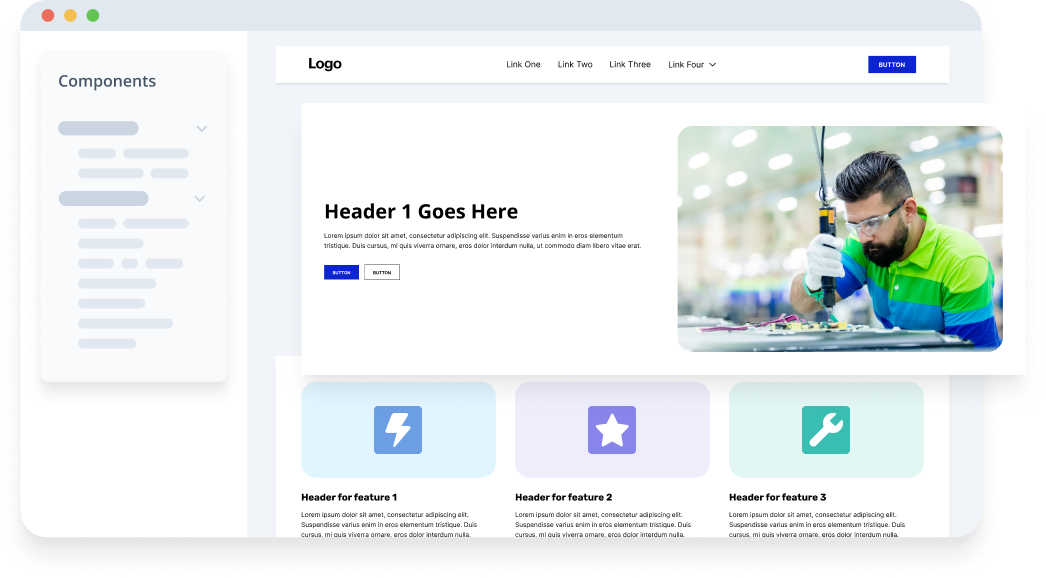
Improve Customer Engagement
Community Cloud provides your customers with a digital workspace where they can access all the tools and information they need to securely engage with your business. By streamlining workflows and eliminating manual processes, you can increase productivity, efficiency and overall customer satisfaction. Provide your customers with an ability to review inspection results and submit items for approval
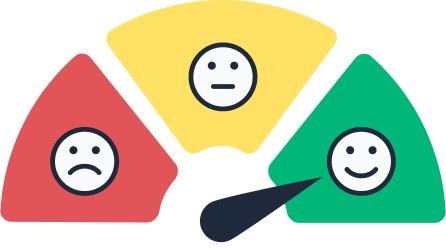
Work in Real Time With Your Customers
Community Cloud helps organisations break down silos, foster a culture of innovation, and drive better business outcomes. By bringing people together, sharing information, and collaborating effectively, organisations can improve performance, increase engagement, and achieve their strategic objectives. Teams can collaborate and share information in real-time, regardless of their location or device.
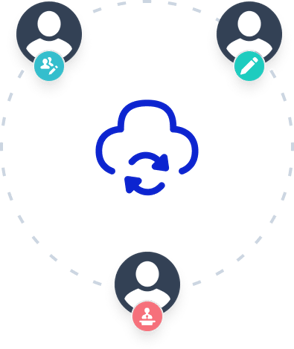
Deploy quickly
Community Cloud provides organisations with a flexible, scalable platform that can be easily configured to meet their unique needs. By reducing the time and cost of development, organisations can bring new products and services to market faster, and stay ahead of the competition.
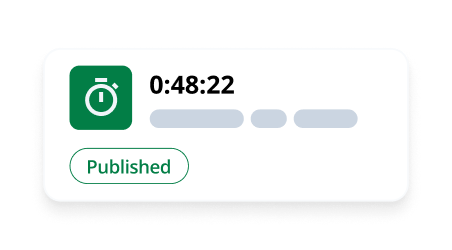
Got questions?
What is FieldKo Community Cloud?
FieldKo Community Cloud is a platform that enables organisations to create custom communities for employees, partners, and customers to share information, collaborate, and work together more effectively
What are the benefits of FieldKo Community Cloud?
The benefits of FieldKo Community Cloud include enhanced collaboration, improved customer engagement, increased productivity, and faster time to market. Community Cloud also provides advanced analytics tools, multi-channel support, and enterprise-level security features.
How do I create a community in FieldKo Community Cloud?
To create a community in FieldKo Community Cloud, you can use a pre-built template or create a custom community from scratch. You can customise the layout, branding, and functionality of the community to meet your specific needs, and choose which users or groups have access to the community.
What collaboration features are available in FieldKo Community Cloud?
FieldKo Community Cloud provides a range of collaboration features, including discussion forums, chat, social media integration, and file sharing. These tools enable users to communicate and share information in real-time, improving collaboration and productivity.
How does FieldKo Community Cloud integrate with other Salesforce products?
FieldKo Community Cloud integrates seamlessly with other Salesforce products, such as Sales Cloud, Service Cloud, and Marketing Cloud, as well as with third-party applications. This enables organisations to leverage existing investments and extend their capabilities.
How can I measure the performance of my FieldKo Community Cloud?
FieldKo Community Cloud provides powerful analytics tools that enable organisations to track community usage, measure engagement, and identify areas for improvement. These tools can help organisations to optimise their community and improve its effectiveness over time.
How can I ensure the security of my FieldKo Community Cloud?
FieldKo Community Cloud provides enterprise-level security features, including role-based access controls, encryption, and multi-factor authentication, ensuring that customer data is protected at all times. Organisations can also configure their community to meet specific compliance and regulatory requirements.
“What I like most about FieldKo is the sophistication of the solution and the ability to tailor the system to our requirements.”
